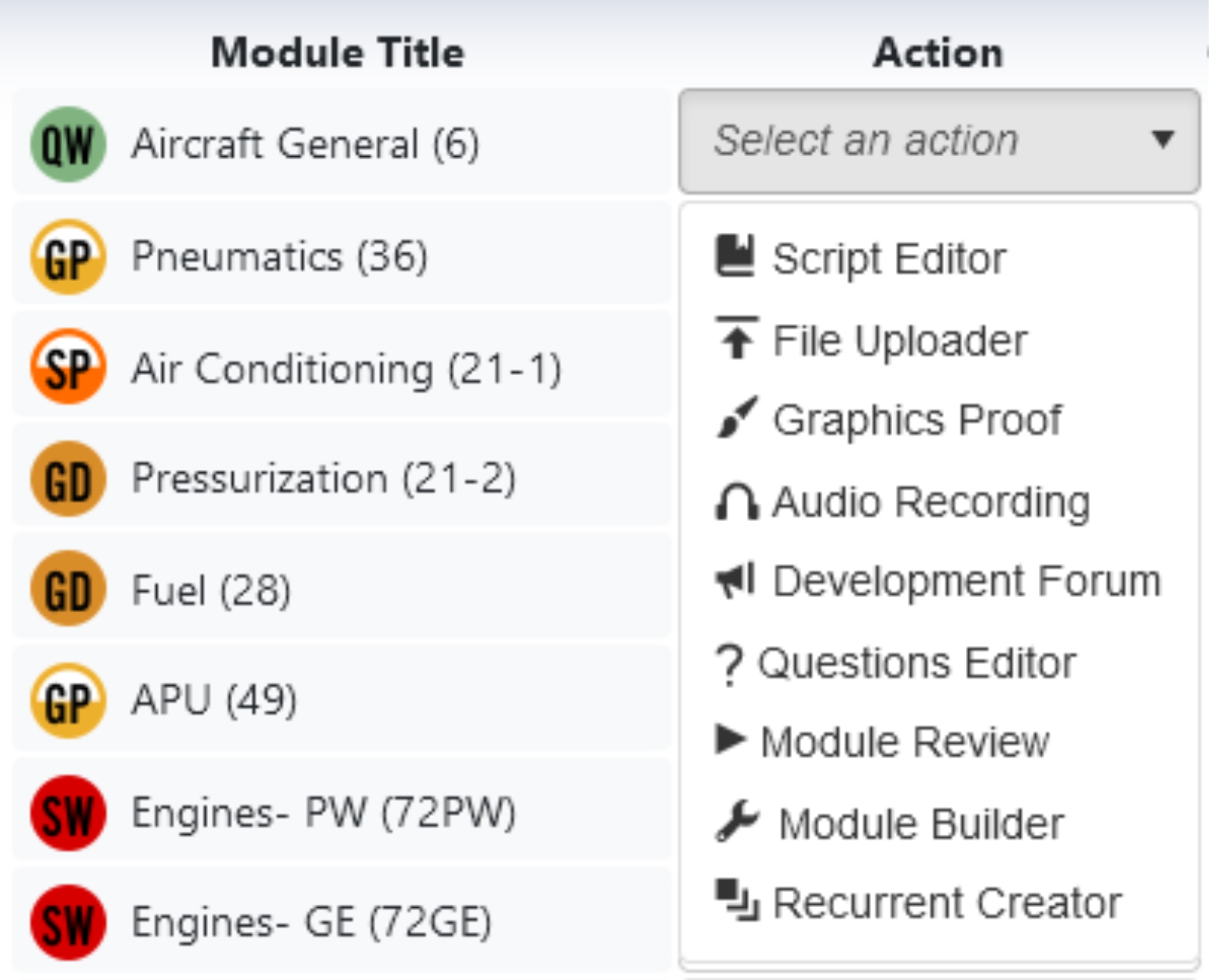What can we create for you?
Envision, our proprietary content authoring tool (formerly called RD3) is designed specifically for the creation and modification of large, complex online aviation courses. Envision addresses many of the challenges traditionally associated with building complex online courses. The dynamic development environment provided by this tool makes it easy for airlines and other training organizations to create new online courses, customize them to your specifications, and update them in the future as needed.
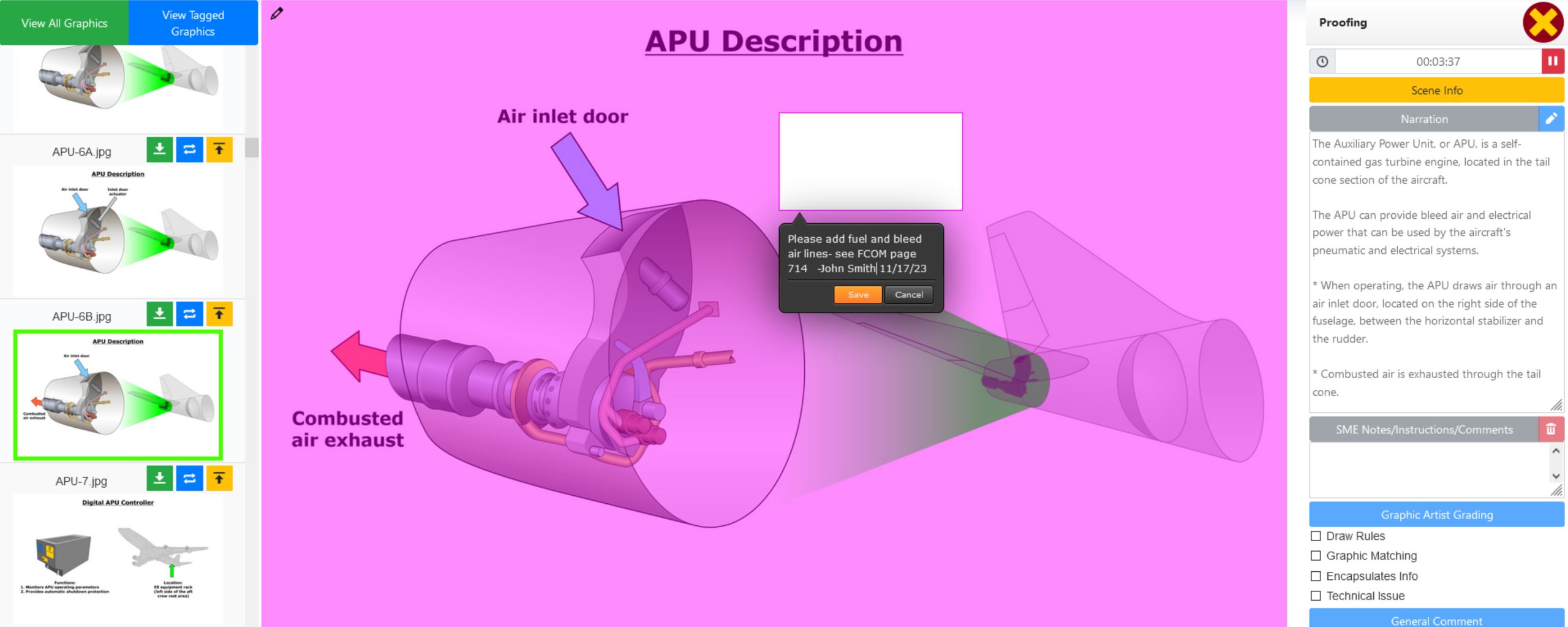
Envision’s Graphic Proofing mode allows SMEs to highlight areas on graphics and add modification notes