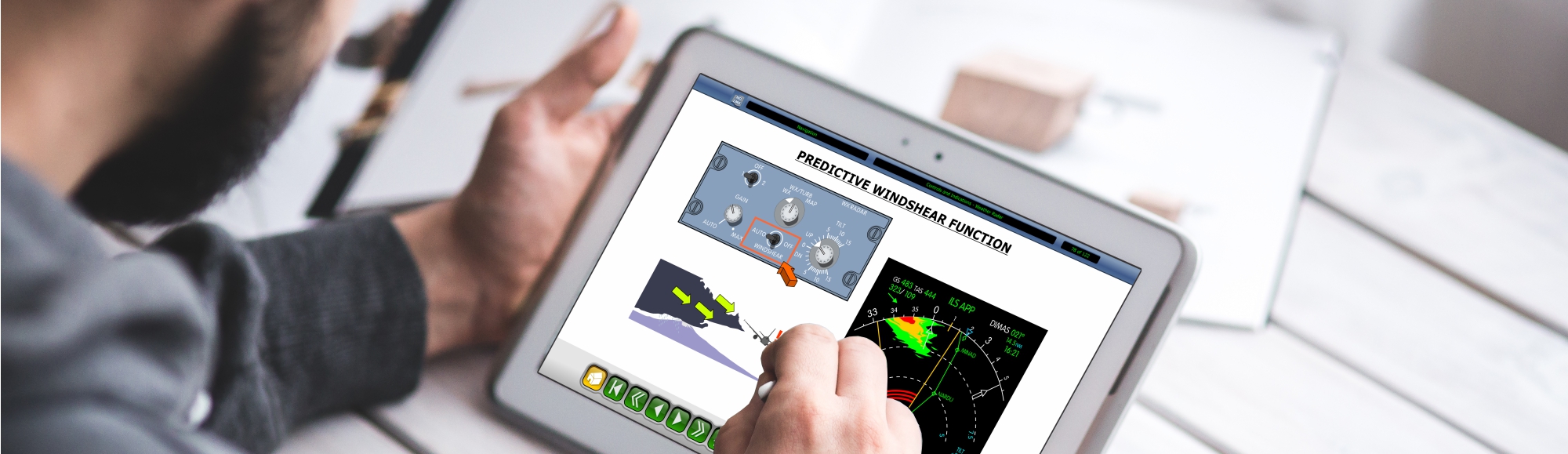Come Visit Us At EATS Booth #714 November 5th-7th!
No Wi-Fi? No problem.
About
- The Portable Classroom is an app that allows courses to be accessed both online and offline.
- While online, users can stream all content and complete course objectives
- Users can also download course content when Internet connectivity is strong, allowing them to view the course content in an offline mode at times when there is poor connectivity
- When Internet access returns, users can resume working in online mode, and all course progress made in offline mode will be uploaded to the Learning Management System (LMS)
Key Features
- Flexibility- the Portable Classroom enables course progress to take place independently of an internet connection
- All offline course progress is saved and synced to the LMS when switched back to online mode
- Two-way LMS user progress data synchronization
- Works on both iPad and Android tablets
Portable Classroom Access
You can download the Portable Classroom app from the Apple App Store or the Google Play store. In order to download and activate the app, you must have a strong Internet connection. Once it has been installed on your device, you can begin using it in offline mode. Setting up the Portable Classroom app is very easy. You’ll need access to Avsoft’s LMS. This will facilitate seamless synchronization of all offline progress and reporting.