An LMS built for Airlines and ATOs
Our proprietary Learning Management System, avLMS, is designed specifically for Airline and ATO pilot training departments. Over the past decade, our Legacy LMS evolved, incorporating features and functions requested by our clients to meet their specific aviation training needs. avLMS represents the next step forward, integrating all the specialization of the Legacy LMS, plus the ability to go way beyond the SCORM standard, all in simple yet advanced package easy to use for both administrators and end users.
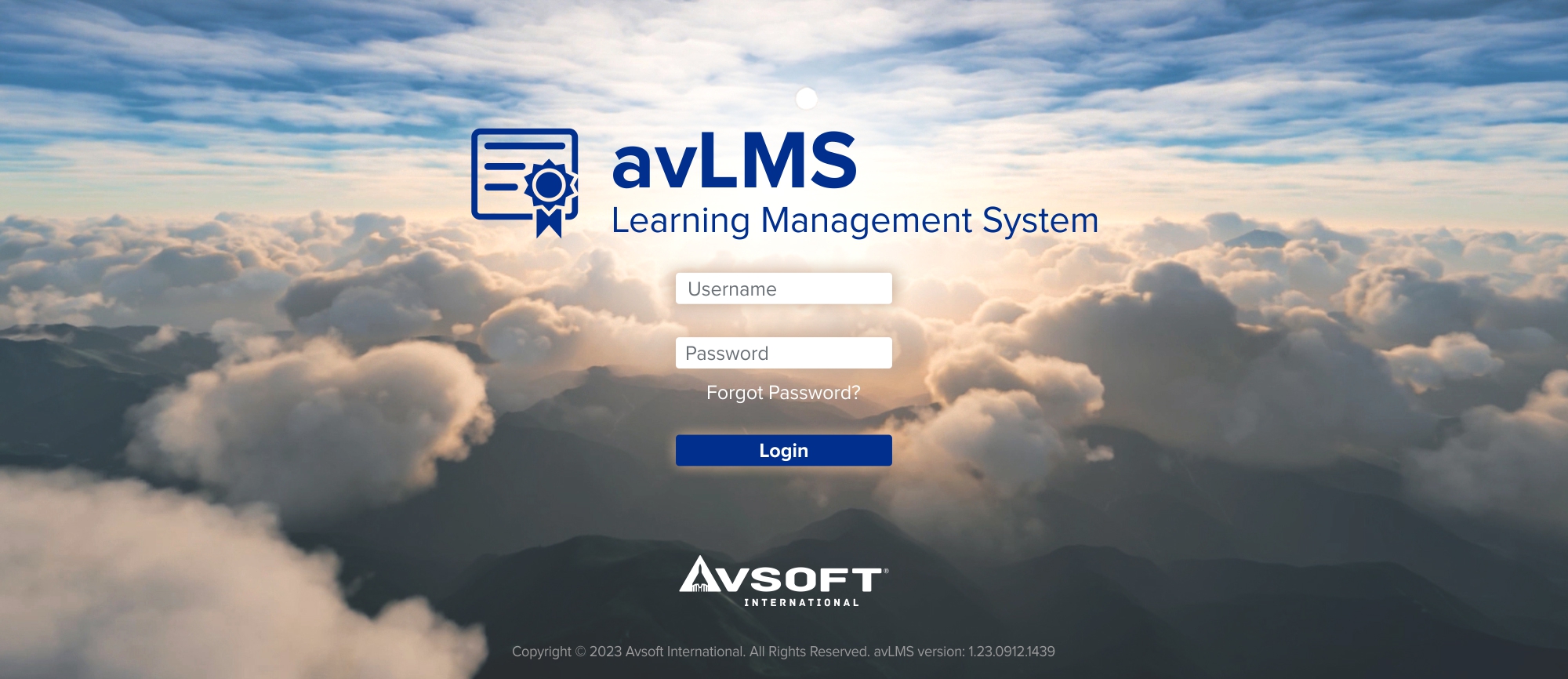
avLMS Login Page


