Avsoft will be attending ALTA June 10-12th in Mexico City, MX.
Avsoft will be attending ALTA June 10-12th in Mexico City, MX.

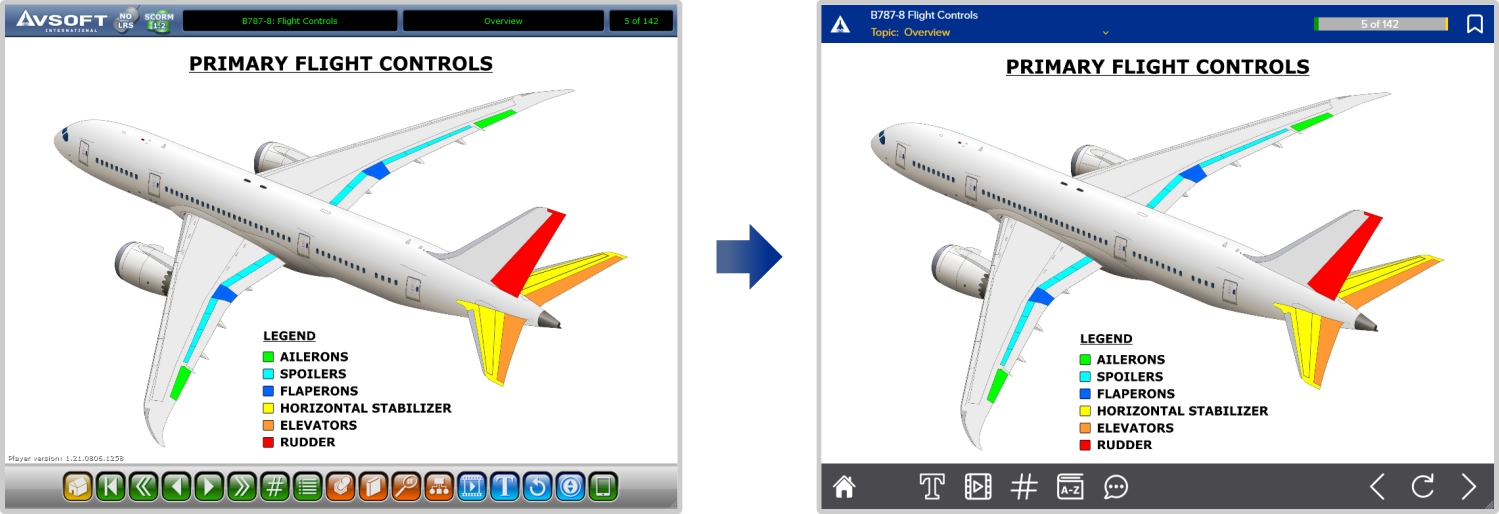
Based on customer feedback and user interface (UI) studies, Avsoft has designed and released a new version of its Course Player, the interface which is used to view Avsoft’s suite of online aviation courses. The new interface features a cleaner and more universal layout that provides users with improved status indication, more focus on the scene content, and the ability to navigate more easily through Avsoft’s online pilot training courses.
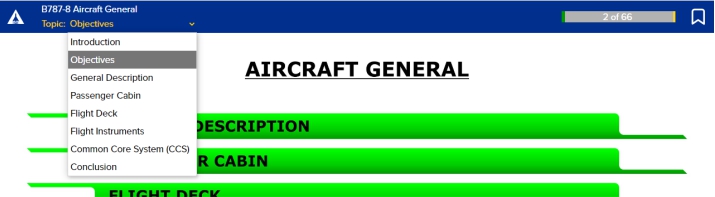
Several individuals commented that the multicolored row of controls on the bottom of the previous Course Player were hard to discern and distracting. Avsoft resolved these issues by separating the controls more, using more universal symbology, and making the controls monochromatic, so that they do not distract from scene content.
The Home navigation control, which closes the course module and returns the user to the course main page, is now located on the far left, separated from the special function controls group located to the right. The special functions include narration text box, movie mode, jump to page, lights and switch guide, glossary, and messaging.
One individual commented that the text in the narration text box on the previous Course Player, which was fixed at one size, was hard to read. Avsoft resolved this issue by adding controls that allow users to increase or decrease the size of the text in the narration text box as desired.
The back and forward navigation controls, along with play, pause, and repeat audio controls, are now located on the far right, separated from other controls so that navigation back and forth through the scenes of an online aviation course is easier.

Avsoft has added two new functions to the Course Player. The first is a bookmark control in the upper right that allows users to bookmark specific scenes so that they can easily find them and review them in the future. The second is the messaging control that allows users to contact Avsoft tech support or their company LMS Instructor if they have any issues.
In addition, Avsoft’s Course Player has configuration options that allow airlines and other organizations to force users to view each scene, to allow forward navigation only when the narration has completed, to select metric or imperial units, and to set limits, including the number of quiz questions, the amount of time allotted for a quiz, and the amount of time before the player automatically closes due to user inactivity.
Avsoft has already received positive feedback from clients regarding the new Course Player, including Joanne Francis, Training Support Manager at Jazz Aviation LP, who remarked: “I must say, it looks great!”
Avsoft’s new Course Player is another example of the importance Avsoft places on customer feedback and how Avsoft strives to continuously improve its products in order to provide its customers with the most effective online aviation training available.
Avsoft proudly provides pilot training solutions to airlines and ATOs around the world. We would love to help your organization as well. We offer a wide range of effective and proven pilot training products, all available here 24/7/365.