RD3: Question Management the Easy Way
April 30, 2021
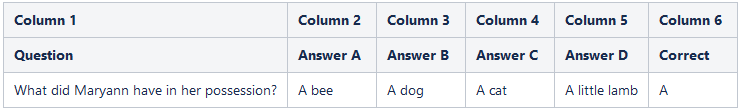
Every good online course includes an assessment to determine how well the student mastered the eLearning materials. Typically, this assessment is completed after going through all the materials. However, there are some online courses which give assessments prior to starting, and others that have questions sprinkled throughout the course.
There are many ways to manage questions for inclusion in an eLearning course. Usually, it’s done using a spreadsheet:
- The first column contains the questions
- There are two or more columns to store the possible answers
- There is a final column that contains the correct answer
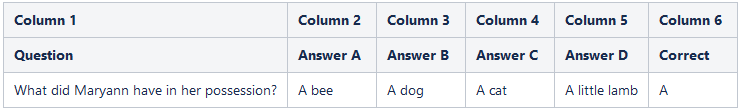
Other methods used include plain old text files, or Microsoft Word.
The idea is to maintain a question bank that contains the latest official batch of questions, and this document is then versioned. After that, it becomes pretty tedious.
To update the questions in the course, you have to copy/paste the questions and answers between the document and the online course files. Then, the course has to be updated.
RD3 Takes the Hassles Out of Question Management
We use RD3’s questions function to perform these tasks, and these questions are stored in a database in the cloud. Multiple people can work on course questions at the same time, regardless of their location in the world, and this can be done without the need to pass an official document back and forth.
In our question management platform, we also use a PowerPoint-like interface. Questions can be selected by using the slides on the left-hand side.
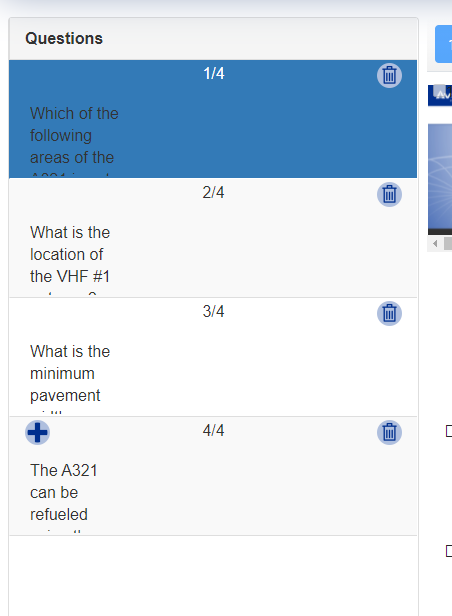
Just like the storyboard manager, the order of the questions can be re-arranged by dragging and dropping the slides.
To work on a question, you simply click on a slide. The question and associated answers will be displayed on the right-hand side.
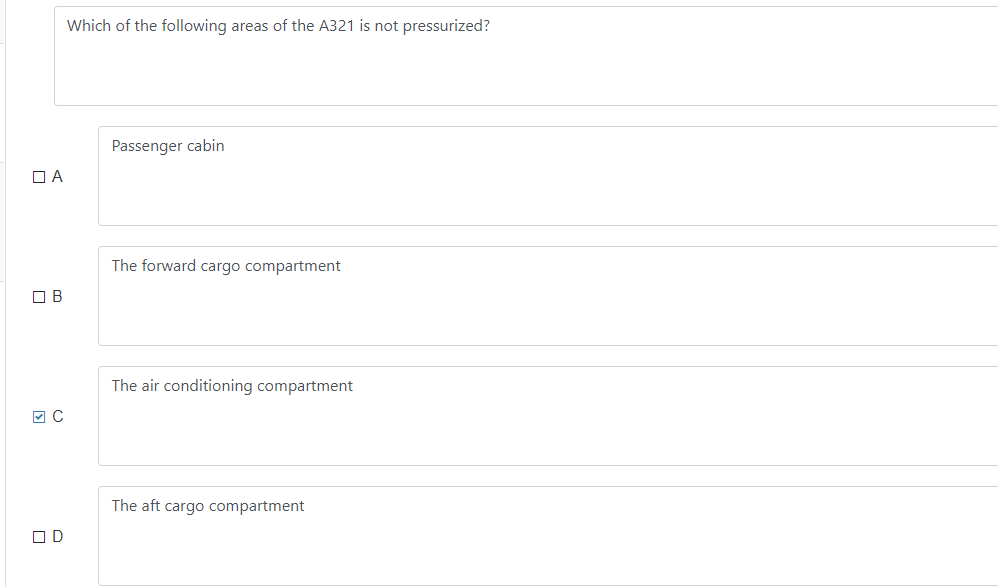
Useful RD3 Question Management Features
More than one answer can be specified as the correct one, so you can deliver multiple selection questions to the course. A built-in spell check also reviews your spelling.
You can also designate certain questions as being mandatory, or you can group questions by level of difficulty:
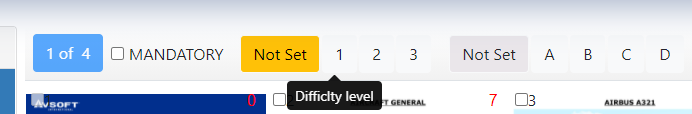
You can also can specify the ways in which you want to group your questions:
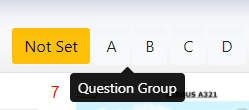
RD3’s Database Makes It Easy to Learn from Wrong Answers
There is one feature of the RD3 platform that really highlights the power behind the use of a database: the instant feedback feature.
When you’re answering questions, the student scores the answer immediately after making a selection. The system only allows you to score once, so you can’t change your answer after it’s been scored.
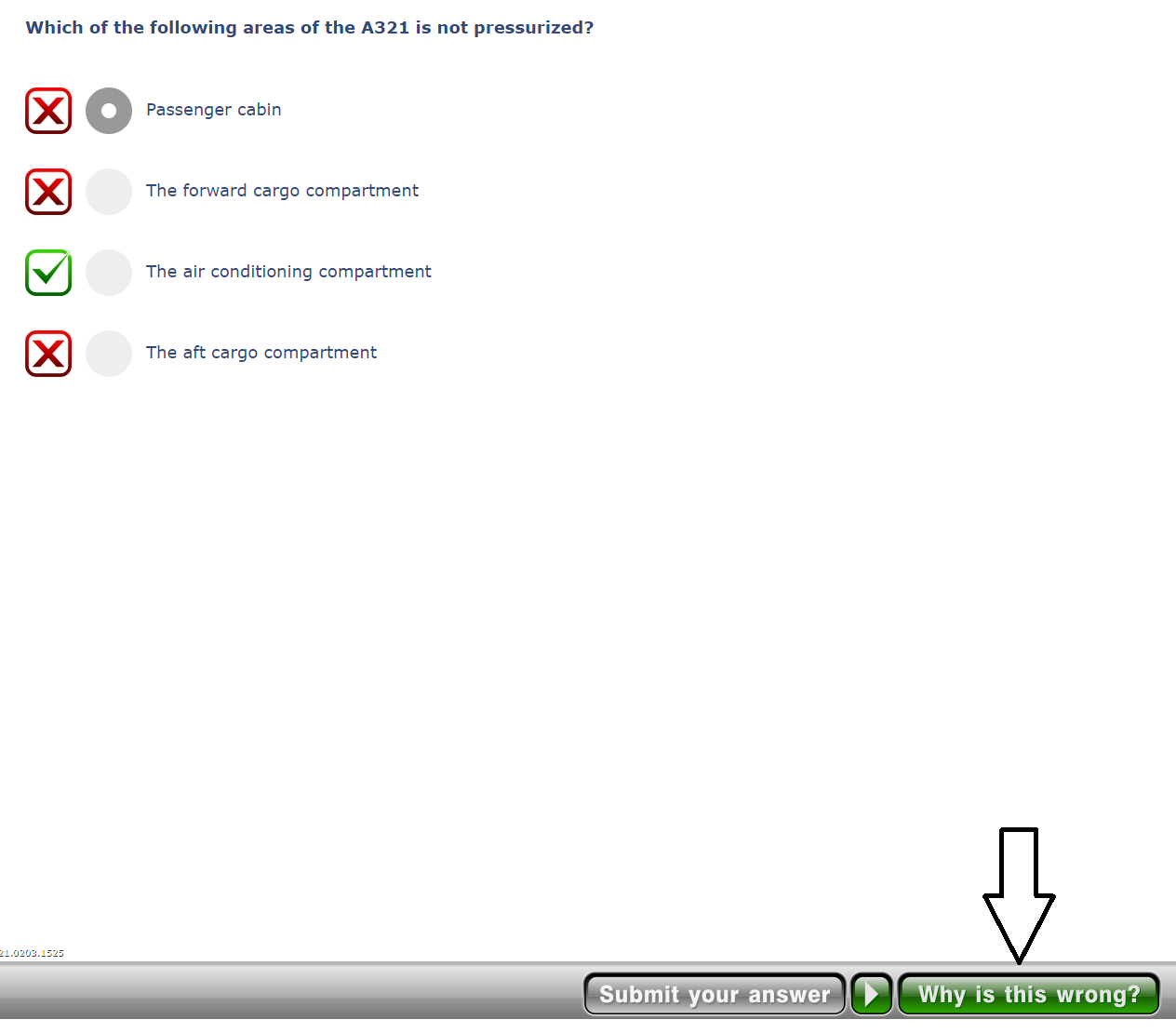
In the example, the student answered the question incorrectly. The correct answer is indicated by the green check mark, the submit (score) button is disabled, and a new button appears. The caption of the button is “Why is this answer incorrect?”
When a test taker clicks this button, the correct answer is reviewed:
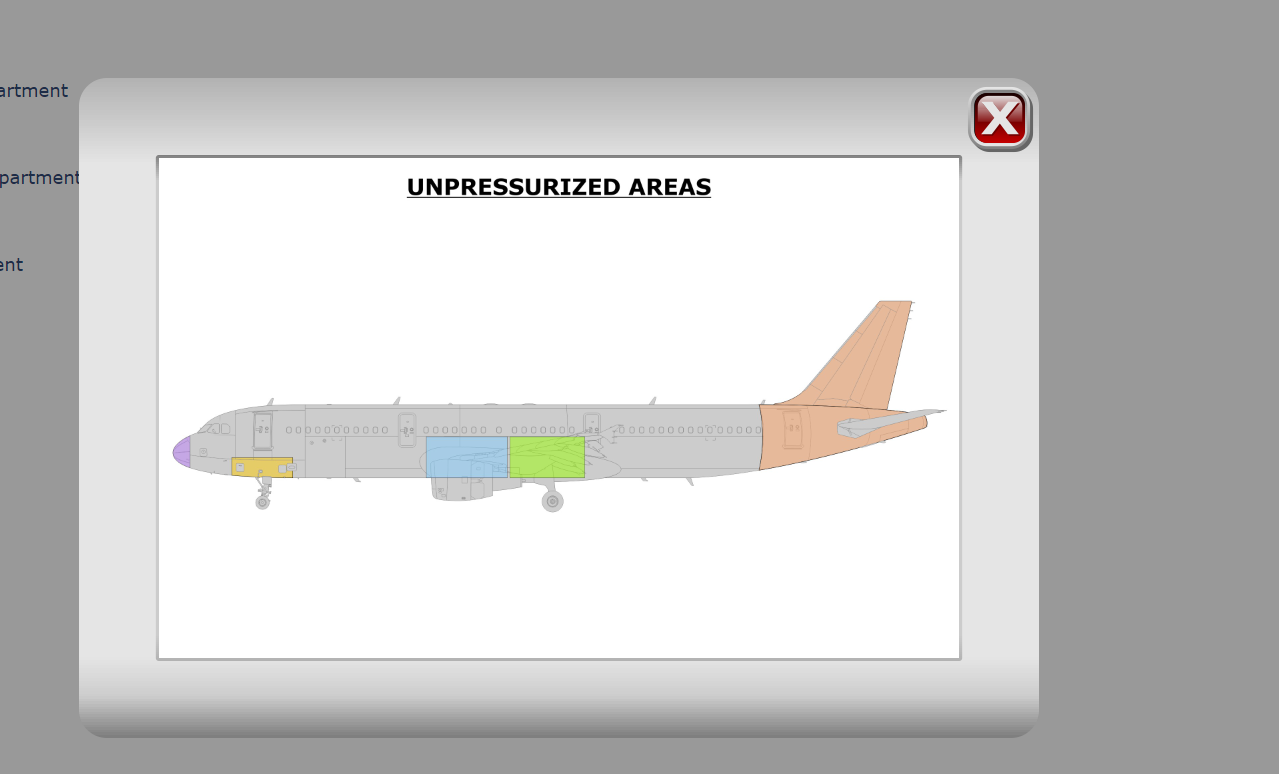
In a popup window, we play the part of the course that gives the answer to the question, with audio, video, or animation.
This particular feature works by associating a question with one or more screens of the course. You can pick as many screens as you wish. When the course player sees that screens are specified in the data, it will allow the user to instantly review that section of the course (after scoring the question).
The screen shot below shows you the part of the question function that allows you to pick the screens:
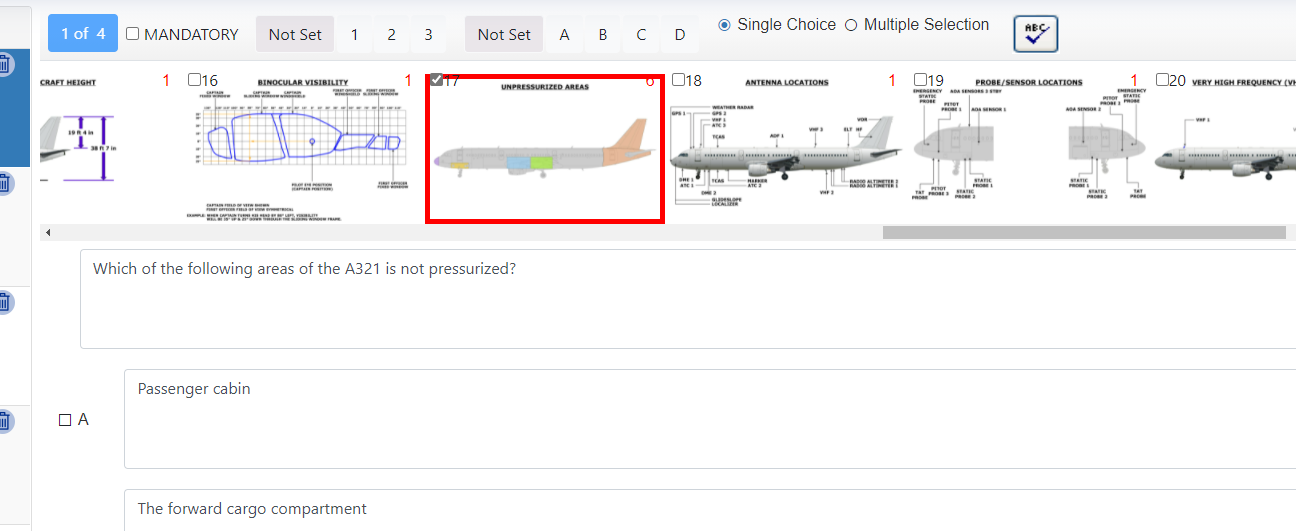
RD3 significantly streamlines the question management process, making it easier for your team to construct your online courses while simultaneously providing an important learning tool for the test taker when incorrect answers are selected.

